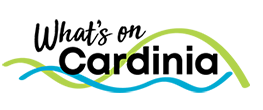How to add an event

How do I list my event on What's On Cardinia?
Check to see if your event is already listed, as we automatically source a large number of events from across Cardinia Shire
It's not there? Not to worry, we have you covered, you can submit your event for free! You'll just need to register with What's On Cardinia (you can also login with your Facebook or Google account) and then you can start submitting your events.
The Submit an Event page will guide you through the listing process. As What's On Cardinia is a highly visual platform, you will be asked to add at least one image for your event.
When you submit your event for approval, a member of the What's On Cardinia team will review your new listing and publish, if suitable. For more information, view the event guidelines.
You can add as many events to What's On Cardinia as you wish
What do I need to know about using images on my event listing?
You will need to use a good quality photo and/or image. Files can be jpg, png, or gif and must be less than 2MB. Standard image dimensions are 900px wide by 600px high or 3:2 aspect ratio. We suggest an image with minimal or no text or logos.
When attaching a photo and/or image to your event you are indicating that you have the right to distribute and publish the photo and/or image.
Our INFO page has an extensive Help and FAQ’s page which will guide you through the processes.
If you still needing help – contact the What’s on Cardinia Team directly business@cardinia.vic.gov.au